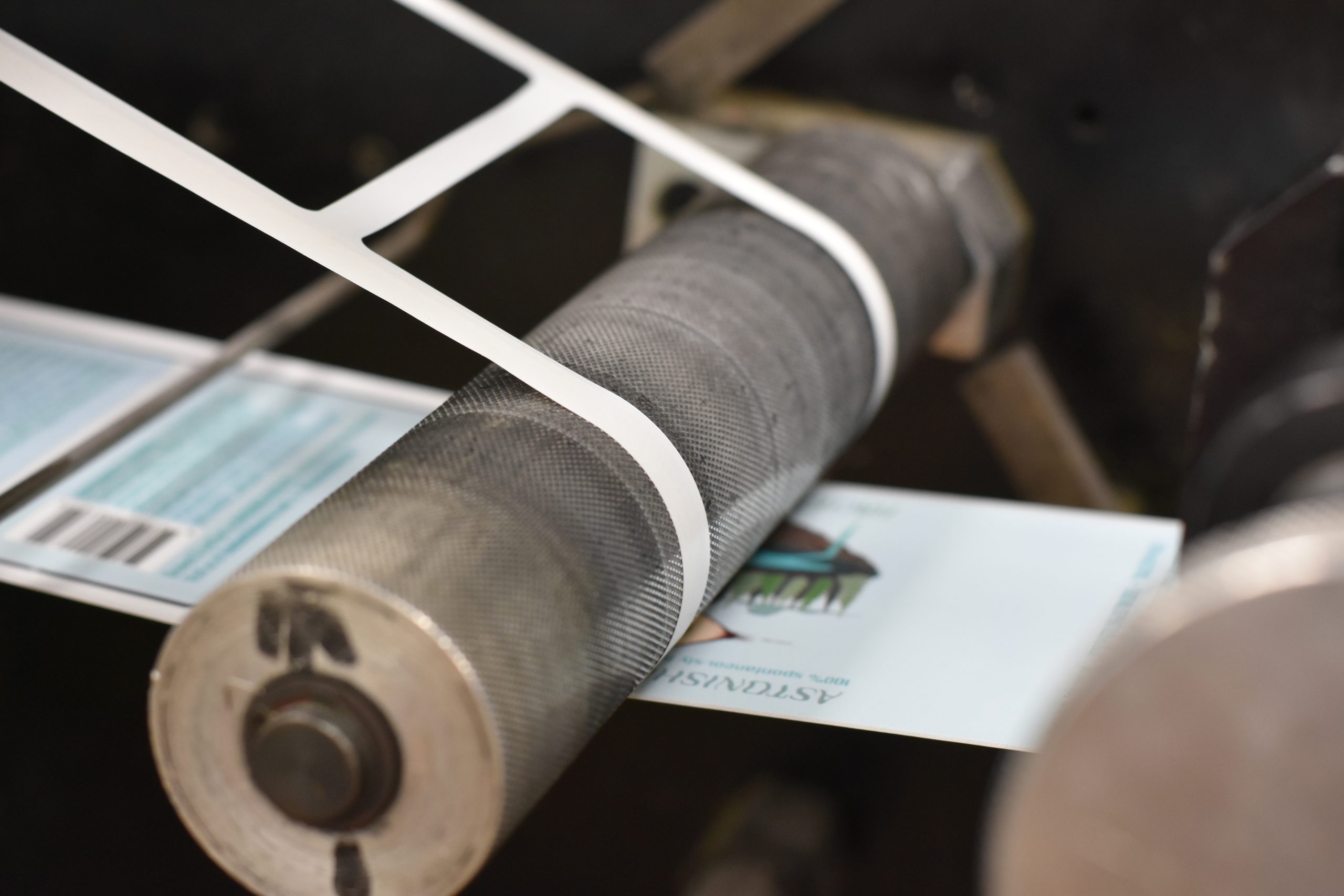Flexo PrePress Specifications for Red Oak Label Print Solutions
General Guidelines:
- All files should be built as single pages or documents and to the die size.
- 1/16 inch bleed is required beyond the die size or trim. 1/8 is preferred
- Include all hi-res images/art. 300 dpi for CT’s or Photoshop files.
- 300 dpi placed or linked files enlarged over 125% can become pixelated and will be considered low resolution.
- Use CMYK unless spot colors are used. Convert any RGB files to CMYK.
- Identify any PMS, special mix, or spot colors. Use Pantone Name. Do not use custom names, ie: “Sky Blue, Rustic Brown”.
- When utilizing the transparency effects in Adobe Illustrator or InDesign, keep all vector art on top or on a top layer whenever
possible. Set the “Document Raster Effects” to 300 PPI in Illustrator software before creating your art. - PDF documents should be created as “Print Quality”. All fonts must be embedded and 1/16 -1/8 inch bleed added to any PDF file generated.
- (Imagine! Print Solutions PDF Job Profiles will be sent upon request)
- Hard copy or confirming PDF MUST be supplied with all files to ensure correct reproduction.
- Imagine! Print Solutions would prefer to render all traps and scum dot, file correction in CT’s
Proofing Specification:
- All proofs will be generated from the final file used for imaging or proceeding to plate.
- All proofs will have a die-line incorporated into the proof.
Preferred File Formats:
- Adobe Illustrator - 2020 or later
- Photoshop - 2020 or later
- Adobe Acrobat Press Quality PDFs
File Requirements:
Linked Images
- Images should be supplied as hi-resolution files (300 dpi) using CMYK color mode.
- Avoid embedding graphics and images used in your Illustrator or Indesign files.
Fonts
- Include copies of all fonts used in your file, graphics, and images.
- Include both the screen font and the printer font.
- Include both the screen font and the printer font.
- Type 1, Postscript, and TrueType fonts Unpredictable results may incur using a third party, TrueType, or Multimaster font.
- Embed all the fonts when writing PDFS.
- Convert all fonts to outlines in Illustrator to avoid any conflict.
Barcodes
- UPC codes need to be sized at 80 magnification or above with a Bar Width Reduction of -.0025.
- All barcodes need: -.0025”BWR with sufficient quiet zones to scan after printing.
Graphics
- Minimum rule width is .25pt (1/4 Point)
- A minimum Screen percentage is 1%
- Keep font size 4 point or higher.
Additional Requirements:
- Hard copy or confirming PDF MUST be supplied with all files to ensure correct reproduction.
- Supply only files, fonts, graphics, images needed for output.
- Include all support files.
- All barcodes need: -.0025” BWR with sufficient quiet zones to scan after printing.
Contact Us Today to
Request a Quote
Red Oak Label has a full design support staff to assist in any way you may need to create the perfect labeling solution for you. We can support in designing labels, lids, and tags, and we also have the ability to design tooling to ensure your labeling solution works exactly how you need it to!